|
Managing Custom Keys
Users can be authenticated using custom keys. Define the key location on
the Custom Keys page of the Settings dialog.
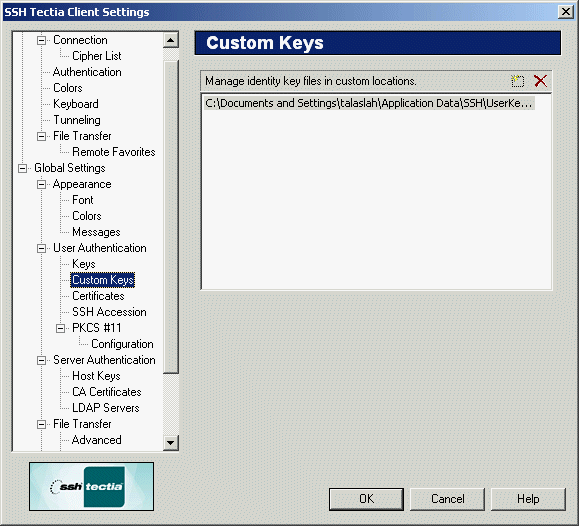
Figure : The Custom Keys page
Custom keys can also be defined for the command-line client with
IdentityKeyFile in the ssh2_config configration file,
found in the C:\Documents and Settings\All Users\Application Data\SSH directory, and
global.dat configuration file, found in the Client installation
directory.
The corresponding public key of the SSH Tectia or OpenSSH private key
which is specified with the IdentityKeyFile configuration option
or command-line option -K is offered to the server before private
keys specified in the identification file.


 [Contents]
[Index]
[Contents]
[Index]
[ Contact Information | Support | Feedback | SSH Home Page | SSH Products ]
Copyright © 2010 SSH Communications Security Corp.
This software is protected by international copyright laws. All rights reserved.
Copyright Notice
|