|
Defining Advanced File Transfer Options
On the Advanced page of the Settings dialog you can
configure additional file transfer options. The new settings will affect
subsequently started file transfer windows.
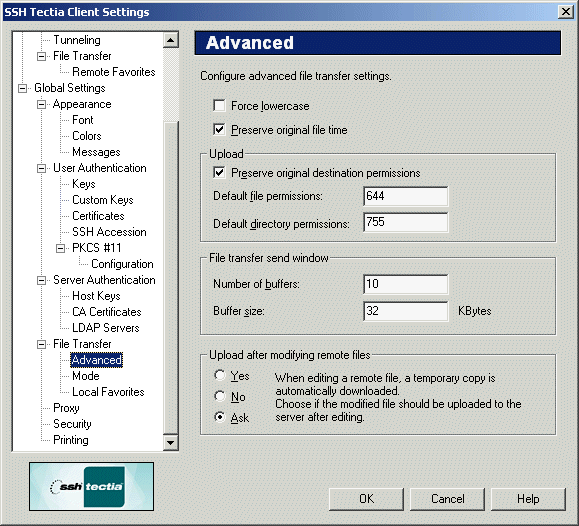
Figure : The advanced file transfer options
- Force Lowercase
Selecting this option forces lower case file names in file transfers.
- Preserve Original File Time
Select the Preserve Original File Time check box if you want
the transferred files to retain their original time and date stamp
values. If this option is not selected, the transferred files will be
stamped with the time of the transfer.
Upload
The following settings affect the upload process:
- Preserve Original Destination Permissions
Select this check box to preserve the file permissions of the
original file located on the remote host computer. The transferred file
will use the same file permissions as the original file.
- Default File Permissions
Type the octal Unix file permission mask (as with the Unix
chmod command) that is to be used as the default value for
files. For more information on file permissions, see Section Contents of the File Transfer Window.
- Default Directory Permissions
Type the octal Unix directory permission mask (as with the Unix
chmod command) that is to be used as the default value for
directories.
File Transfer Send Window
The following settings affect the file transfer process:
Upload Locally Modified Remote Files
This selection affects how SSH Tectia Client reacts if you locally edit a
file stored in the remote host computer.
- Yes
If you select this option, the locally modified file is uploaded to the
remote host computer.
- No
If you select this option, the locally modified file is not uploaded to
the remote host computer.
- Ask
If you select this option, SSH Tectia Client asks you to decide if you want
to upload a locally modified file.


 [Contents]
[Index]
[Contents]
[Index]
[ Contact Information | Support | Feedback | SSH Home Page | SSH Products ]
Copyright © 2010 SSH Communications Security Corp.
This software is protected by international copyright laws. All rights reserved.
Copyright Notice
|