|
Defining Global Settings
Global configuration settings are configured using the Global Settings
page of the Settings dialog. Global settings are common for all
connections to remote host computers.
Global settings are saved at the same time as profile settings.
Global settings are always saved in the user profile directory with
the filename global.dat.
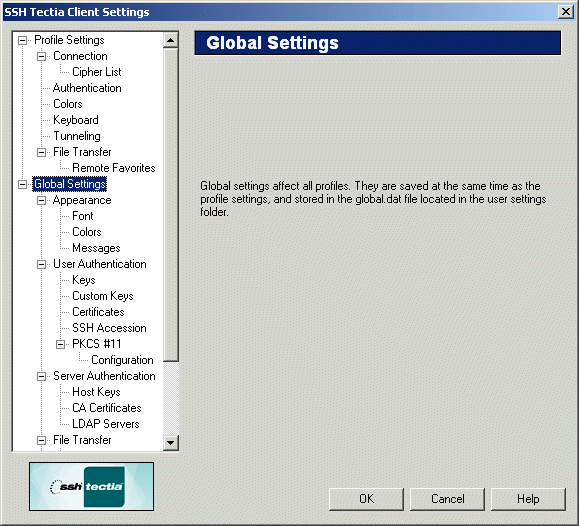
Figure : The Global Settings page of the Settings dialog


 [Contents]
[Index]
[Contents]
[Index]
[ Contact Information | Support | Feedback | SSH Home Page | SSH Products ]
Copyright © 2010 SSH Communications Security Corp.
This software is protected by international copyright laws. All rights reserved.
Copyright Notice
|