A
- accounts, local, User Authentication with Public Keys in a File
- active mode FTP, Tunneling FTP in Active Mode
- advice string, Advice String
- agent forwarding, Secure Shell Tunneling, The default-settings Element
- application tunneling, Secure Shell Tunneling
- audit messages, Audit Messages
- authentication, Authentication, User Authentication with Public Keys in a File
- certificate, Server Authentication with Certificates, User Authentication with Certificates
- host-based, Host-Based User Authentication
- keyboard-interactive, User Authentication with Keyboard-Interactive
- PAM, User Authentication with Keyboard-Interactive
- password, Using Password Authentication, User Authentication with Passwords, User Authentication with Keyboard-Interactive
- public-key
- server, Authenticating Remote Server Hosts, Server Authentication with Public Keys in File
- user, Using Public-Key Authentication, User Authentication with Public Keys in a File, Using Public-Key Authentication from Other Hosts to z/OS
- RADIUS, User Authentication with Keyboard-Interactive
- SAF, CA Certificates Stored in SAF, Server Certificates Stored in SAF, Certificates Stored in SAF
- SecurID, User Authentication with Keyboard-Interactive
- authentication methods, Authentication, The default-settings Element
- authority info access, Server Authentication with Certificates
- authorization file, Files
- authorized_keys directory, Files
- authorized_keys file, Files
C
- C-API, Component Terminology
- CA certificate, The general Element
- case-sensitivity, Case-Sensitivity of HFS and MVS Names, Filename Support, Filename Support
- certificate authentication
- server, Server Authentication with Certificates, The general Element
- user, User Authentication with Certificates
- certificate revocation list (CRL), CA Certificates Stored in SAF
- disabling, CA Certificates Stored in File, The general Element
- distribution point, Server Authentication with Certificates
- prefetching, The general Element
- certificate viewer, ssh-certview-g3
- certificates
- enrolling,
Certificates Stored in File
- revoked, Server Authentication with Certificates
- validating, The general Element
- certification authority (CA), Server Authentication with Certificates, The general Element
- certification, FIPS 140-2, The general Element
- CertKey,
Certificates Stored in File
- channel, Secure Shell Tunneling
- characters, valid, Filename Support, Filename Support
- checkpoint-restart, Enhanced File Transfer Functions, Commands
- checksum, The default-settings Element
- ciphers, The default-settings Element
- client configuration, Configuring Client Tools
- client tools, Configuring Client Tools
- clients
- CMP enrollment, ssh-cmpclient-g3
- scpg3, scpg3
- sftpg3, sftpg3
- sshg3, sshg3
- CMP enrollment client, ssh-cmpclient-g3
- codepage, Setting up Terminal Data Conversion
- command-line options, Command-Line Options
- command-line tools, Command-Line Tools
- components, Product Components
- compression, The default-settings Element
- configuration files, Client Configuration Files, Connection Broker and SOCKS Proxy Configuration Files
- syntax, Broker Configuration File Syntax
- Connection Broker, Running Connection Broker, Configuring Client Tools, Connection Broker and SOCKS Proxy Configuration Files
- debugging, Starting Connection Broker in Debug Mode
- reconfiguring, Reconfiguring ssh-broker-g3
- starting, Starting ssh-broker-g3 Manually under USS
- stopping, Stopping ssh-broker-g3
- connection profiles, The profiles Element
- controlling file transfer, Controlling File Transfer, Alternate Methods for Controlling File Transfer
- CRL (certificate revocation list)
- disabling, CA Certificates Stored in File, The general Element
- distribution point, Server Authentication with Certificates
- prefetching, The general Element
- cryptographic library, The general Element
- customer support, Customer Support
D
- data conversion, Setting up Terminal Data Conversion
- data set access, Data Set and HFS File System Access, Data Set and HFS File System Access
- DD cards, Data Set Access Using DD Cards
- debugging
- Connection Broker, Starting Connection Broker in Debug Mode
- default domain, The general Element
- Diffie-Hellman key exchange, Server Authentication with Public Keys in File, Server Authentication with Certificates
- digital signature, User Authentication with Public Keys in a File
- direct access storage device (DASD), Accessing Migrated Data Sets
- disabling CRL, CA Certificates Stored in File, The general Element
- distributing keys, Distributing Public Keys Using the Key Distribution Tool
- DNS rule, The filter-engine Element
- Document Type Definition (DTD), Broker Configuration File Syntax
- documentation, About This Document
- documentation conventions, Documentation Conventions
- DoD PKI, The general Element
- domain user account, Special Considerations with Windows Servers
- dynamic tunnels, SOCKS Tunneling
E
- editing configuration files, Editing the Configuration Files
- egrep, Egrep Syntax
- character sets, Character Sets For Egrep
- escaped tokens, Escaped Tokens for Regex Syntax Egrep
- patterns, Egrep Patterns
- end-point identity check, The general Element
- enrolling user certificate,
Certificates Stored in File
- Entrust keys, Key Store Configuration Examples
- environment variables, Environment Variables for Client Applications, Environment Variables
- file transfer clients, File Transfer Environment Variables for the Clients
- file transfer server, File Transfer Environment Variables for the Server
- scpg3, Environment Variables
- sftpg3, Environment Variables
- ssh-broker-config.xml, Environment Variables
- ssh-broker-ctl, Environment Variables
- ssh-broker-g3, Environment Variables
- ssh-keyfetch, Environment Variables
- ssh-keygen-g3, Environment Variables
- ssh-sft-stage, Environment Variables
- ssh-translation-table, Environment Variables
- sshg3, Environment Variables
- error situations, Solving Problem Situations
- escape sequences, sshg3, Escape Sequences
- event log, The logging Element
- exclusive-connection, The default-settings Element
- exit values
- scpg3, Exit Values
- sftpg3, Exit Values
- sshg3, Exit Values
- expired CRL, The general Element
- external key viewer, ssh-ekview-g3
F
- fallback to plaintext FTP
- command-line option, The filter-engine Element
- in configuration file, The filter-engine Element
- Federal Information Processing Standard (FIPS), The general Element
- file access permissions, The general Element
- file transfer, Secure File Transfer Using SFTP, Using scpg3, Using sftpg3, sftpg3
- controlling, Controlling File Transfer, Alternate Methods for Controlling File Transfer
- file transfer home, Setting the File Transfer Home Location, Setting the File Transfer Home Location
- filename characters, Filename Support, Filename Support
- filename support, Filename Support, Filename Support
- filter, The filter-engine Element
- filter engine, Connection Broker Files, The filter-engine Element
- fingerprint, Server Authentication with Public Keys in File, Options
- FIPS 140-2 certification, The general Element
- firewall, CA Certificates Stored in File, CA Certificates Stored in SAF
- forwarding
- agent, Secure Shell Tunneling, The default-settings Element
- local, Local Tunnels
- remote, Remote Tunnels
- X11, Secure Shell Tunneling, The default-settings Element
- FTP active mode, Tunneling FTP in Active Mode
- FTP commands, Native z/OS FTP commands versus Tectia SFTP commands
- FTP passive mode, Tunneling FTP in Passive Mode
H
- hashed host key format, Host Key Storage Formats
- Hexl, Options
- HFS files, Handling MVS Data Sets and HFS File System Access, Case-Sensitivity of HFS and MVS Names, Handling MVS Data Sets and HFS File System Access, Case-Sensitivity of HFS and MVS Names
- HFS Root, Accessing HFS Root
- home directory, Setting the File Transfer Home Location, Setting the File Transfer Home Location
- host key, Resolving Hashed Host Keys
- checking, The default-settings Element
- directory, Files
- hashed format, Host Key Storage Formats
- public, Server Authentication with Public Keys in File
- resolving, Resolving Hashed Host Keys
- host-based authentication, Host-Based User Authentication
- hostkeys directory, Files
- HTTP proxy URL, The general Element
- HTTP repository, Server Authentication with Certificates
K
- keepalive messages, The default-settings Element
- keepalive-interval, The default-settings Element
- KEXs, The default-settings Element
- key distribution, Distributing Public Keys Using the Key Distribution Tool
- key exchange, Server Authentication with Public Keys in File, Server Authentication with Certificates
- key fingerprint, Server Authentication with Public Keys in File, Options
- key pair, User Authentication with Public Keys in a File
- key stores, The general Element, Key Store Configuration Examples
- keyboard-interactive authentication, User Authentication with Keyboard-Interactive
- known_hosts file, Using the OpenSSH known_hosts File, The general Element, Files
M
- MACs, The default-settings Element
- man pages, Command-Line Tools
- man-in-the-middle attack, Server Authentication with Public Keys in File, Server Authentication with Certificates
- migrated data sets, Accessing Migrated Data Sets
- modifying configuration files, Editing the Configuration Files
- MVS, Under MVS
- MVS data sets, Handling MVS Data Sets and HFS File System Access, Case-Sensitivity of HFS and MVS Names, Handling MVS Data Sets and HFS File System Access, Case-Sensitivity of HFS and MVS Names
- MVS user prefix, Setting the File Transfer Home Location, Setting the File Transfer Home Location
P
- PAM authentication, User Authentication with Keyboard-Interactive
- passive mode FTP, Tunneling FTP in Passive Mode
- passphrase, Creating Keys with ssh-keygen-g3 on z/OS
- password
- stored in a data set, Password Stored in a File or Data Set
- stored in a file, Password Stored in a File or Data Set
- password authentication, Using Password Authentication, User Authentication with Passwords, User Authentication with Keyboard-Interactive
- path notation, Filename Support, Filename Support
- pattern syntax, Egrep Patterns
- PEM encoding, Options
- permissions, User Authentication with Public Keys in a File
- PKCS #11 keys, Key Store Configuration Examples
- PKCS #11 token,
Certificates Stored in File
- PKCS #12, Key Store Configuration Examples
- PKCS #7, Key Store Configuration Examples
- PKCS #7 package, CA Certificates Stored in File
- Pluggable Authentication Module (PAM), User Authentication with Keyboard-Interactive
- port forwarding, Secure Shell Tunneling
- local, Local Tunnels
- remote, Remote Tunnels
- restricting, Secure Shell Tunneling
- private key
- user, Creating Keys with ssh-keygen-g3 on z/OS,
Certificates Stored in File
- problem situations, Solving Problem Situations
- proxy rules, The default-settings Element
- pseudo-volume, Restoring Archived Data Sets
- public key
- host, Server Authentication with Public Keys in File
- user, Creating Keys with ssh-keygen-g3 on z/OS
- public-key authentication, User Authentication with Public Keys in a File
- server, Authenticating Remote Server Hosts, Server Authentication with Public Keys in File
- user, Using Public-Key Authentication, User Authentication with Public Keys in a File, Using Public-Key Authentication from Other Hosts to z/OS
R
- RADIUS authentication, User Authentication with Keyboard-Interactive
- random_seed file, Files
- reconfiguring the Connection Broker, Reconfiguring ssh-broker-g3
- regular expressions (regex)
- in filenames, Filename Support, Filename Support
- syntax, Egrep Syntax
- rekey interval, The default-settings Element
- related documents, About This Document
- remote administration, System Administration
- remote environment, The default-settings Element
- remote port forwarding, Remote Tunnels
- remote tunnels, Remote Tunnels
- restoring archived data sets, Restoring Archived Data Sets
- return values
- scpg3, Exit Values
- sftpg3, Exit Values
- sshg3, Exit Values
- revoked certificate, Server Authentication with Certificates
- RFC 4253, Options
- RFC 4716, Options
- rule, The filter-engine Element
- running client programs, Running Client Programs
S
- SAF authentication
- server, CA Certificates Stored in SAF, Server Certificates Stored in SAF, Key Store Configuration Examples
- user, Certificates Stored in SAF, Key Store Configuration Examples
- sample files, Unattended File Transfers
- SAMPLIB, Unattended File Transfers
- SCEP client, ssh-scepclient-g3
- scpg3, Running Client Programs, Using scpg3, scpg3
- environment variables, Environment Variables
- exit values, Exit Values
- options, Options
- secure application connectivity, Secure Shell Tunneling
- secure copy (SCP), Using scpg3, scpg3
- secure file transfer, Secure File Transfer Using SFTP
- Secure File Transfer Protocol (SFTP), Using sftpg3, sftpg3
- Secure Shell client, Accessing z/OS Hosts Running Tectia Server for IBM z/OS
- Secure Shell version 2, sshg3
- secure system administration, System Administration
- SecurID authentication, User Authentication with Keyboard-Interactive
- server authentication
- with certificates, Server Authentication with Certificates
- with public key, Server Authentication with Public Keys in File
- with SAF keys, CA Certificates Stored in SAF, Server Certificates Stored in SAF
- server certificate, Server Authentication with Certificates
- SFTP
- checkpoint, Enhanced File Transfer Functions, Commands
- commands, Native z/OS FTP commands versus Tectia SFTP commands
- streaming, Enhanced File Transfer Functions, Commands
- tape data sets, SFTP and Tape Data Sets
- sftpg3, Running Client Programs, Using sftpg3, sftpg3
- commands, Commands
- environment variables, Environment Variables
- exit values, Exit Values
- options, Options
- startup batch file, Description, Environment Variables
- smart card,
Certificates Stored in File
- SOCKS Proxy, Configuring Client Tools, Connection Broker and SOCKS Proxy Configuration Files
- SOCKS server, SOCKS Tunneling
- SOCKS server URL, The general Element
- ssh-broker-config.xml, Client Configuration Files, Configuration File
- ssh-broker-ctl, Running Connection Broker, ssh-broker-ctl
- commands, Commands
- environment variables, Environment Variables
- options, Options
- ssh-broker-g3, Running Connection Broker, ssh-broker-g3
- environment variables, Environment Variables
- options, Options
- ssh-certview-g3, ssh-certview-g3
- ssh-cmpclient-g3, ssh-cmpclient-g3
- commands, Commands
- examples, Examples
- options, Options
- ssh-ekview-g3, ssh-ekview-g3
- ssh-keydist-g3, Distributing Public Keys Using the Key Distribution Tool, ssh-keydist-g3
- ssh-keyfetch, ssh-keyfetch
- environment variables, Environment Variables
- examples, Examples
- options, Options
- ssh-keygen-g3, Using Public-Key Authentication, CA Certificates Stored in File, Creating Keys with ssh-keygen-g3 on z/OS, ssh-keygen-g3
- environment variables, Environment Variables
- examples, Examples
- options, Options
- ssh-scepclient-g3, ssh-scepclient-g3
- commands, Commands
- examples, Examples
- options, Options
- ssh-sft-stage, ssh-sft-stage
- environment variables, Environment Variables
- options, Options
- ssh-socks-proxy, ssh-broker-g3
- ssh-socks-proxy-config.xml, Client Configuration Files, Configuration File
- ssh-socks-proxy-ctl, Synopsis
- ssh-translation-table, ssh-translation-table
- environment variables, Environment Variables
- options, Options
- ssh-troubleshoot, ssh-troubleshoot
- commands, Commands
- options, Options
- SSH2, sshg3
- SSH2 keys, Key Store Configuration Examples
- SSHBRKR, Running ssh-broker-g3 as a Started Task
- SSHENV, Environment Variables for Client Applications
- sshg3, Running Client Programs, sshg3
- commands, Commands
- environment variables, Environment Variables
- escape sequences, Escape Sequences
- exit values, Exit Values
- options, Options
- sshsetenv, Environment Variables for Client Applications
- ssh_ftadv_config, Client Configuration Files
- ssh_known_hosts file, Files
- ssh_sftp_batch_file, Description, Environment Variables
- STAGE, Staging
- staging, Staging
- starting the Connection Broker, Starting ssh-broker-g3 Manually under USS
- stopping the Connection Broker, Stopping ssh-broker-g3
- streaming, Enhanced File Transfer Functions, Commands
- strict host key checking, The default-settings Element
- support, Customer Support
- system administration, System Administration
- system configuration, Connection Broker and SOCKS Proxy Configuration Files
- system log, The logging Element
T
- tape data sets
- SFTP, SFTP and Tape Data Sets
- TCP connection
- keepalive, The default-settings Element
- timeout, The default-settings Element
- technical support, Customer Support
- Tectia Client, Component Terminology
- Tectia Client components, Product Components
- Tectia ConnectSecure, Component Terminology
- Tectia Server, Component Terminology
- Tectia Server Configuration tool, Component Terminology
- Tectia Server for IBM z/OS, Component Terminology
- Tectia Server for Linux on IBM System z, Component Terminology
- terminology, Component Terminology
- ticket forwarding, The default-settings Element
- timeout, TCP connection, The default-settings Element
- translation table, ssh-translation-table
- troubleshooting, Troubleshooting Tectia
- tunneling, Secure Shell Tunneling
- applications, SOCKS Tunneling
- IPv6, Secure Shell Tunneling
- restricting, Secure Shell Tunneling
- X11, Secure Shell Tunneling, The default-settings Element
- tunnels, Secure Shell Tunneling
- local (outgoing), Local Tunnels
- remote (incoming), Remote Tunnels
U
- uploading public keys, Uploading Public Keys from z/OS to Remote Host
- user account
- domain, Special Considerations with Windows Servers
- local, User Authentication with Public Keys in a File
- user authentication
- host-based, Host-Based User Authentication
- with certificates, User Authentication with Certificates
- with keyboard-interactive, User Authentication with Keyboard-Interactive
- with password, Using Password Authentication, User Authentication with Passwords
- with public key, Using Public-Key Authentication, User Authentication with Public Keys in a File, Using Public-Key Authentication from Other Hosts to z/OS
- with SAF keys, Certificates Stored in SAF
- user certificate, enrolling,
Certificates Stored in File
- user configuration directory, The general Element
- user identity, The profiles Element
- user key, Uploading Public Keys from z/OS to Remote Host
- user-config-directory, The general Element
- using secure copy, Using scpg3
- using secure file transfer, Using sftpg3
- USS, Under USS
- USS home directory, Setting the File Transfer Home Location, Setting the File Transfer Home Location
X
- X.509 certificates, CA Certificates Stored in File,
Certificates Stored in File, Key Store Configuration Examples
- X11 forwarding, Secure Shell Tunneling, The default-settings Element
- XML attribute
- allow-relay, The profiles Element, The static-tunnels Element
- allow-ticket-forwarding, The default-settings Element
- data, The profiles Element
- default-domain, The general Element
- disable-crls, The general Element
- dll-path, The default-settings Element
- end-point-identity-check, The general Element
- fallback-to-plain, The filter-engine Element
- file, The profiles Element
- gateway-profile, The profiles Element
- hash, The profiles Element
- http-proxy-url, The general Element
- id, The profiles Element
- identity-file, The profiles Element
- socks-server-url, The general Element
- use-expired-crls, The general Element
- XML element
- accept-unknown-host-keys, The general Element
- address-family, The default-settings Element
- auth-gssapi, The default-settings Element
- auth-hostbased, The default-settings Element
- auth-keyboard-interactive, The default-settings Element
- auth-password, The default-settings Element
- auth-publickey, The default-settings Element
- auth-server-certificate, The default-settings Element
- auth-server-publickey, The default-settings Element
- authentication-method, The default-settings Element
- authentication-methods, The default-settings Element, The profiles Element
- authentication-success-message, The default-settings Element
- ca-certificate, The general Element
- cert-validation, The general Element
- checksum, The default-settings Element
- cipher, The default-settings Element
- ciphers, The default-settings Element, The profiles Element
- close-window-on-disconnect, The default-settings Element
- compression, The default-settings Element, The profiles Element
- crl-prefetch, The general Element
- crypto-lib, The general Element
- default-settings, The default-settings Element
- dns, The filter-engine Element
- dod-pki, The general Element
- environment, The default-settings Element
- exclusive-connection, The default-settings Element, The profiles Element
- file-access-control, The general Element
- filter, The filter-engine Element
- filter-engine, The filter-engine Element
- forward, The default-settings Element
- forwards, The default-settings Element, The profiles Element
- general, The general Element
- host-key-always-ask, The general Element
- hostbased-default-domain, The default-settings Element
- hostkey, The profiles Element
- hostkey-algorithm, The default-settings Element
- hostkey-algorithms, The default-settings Element, The profiles Element
- identification, The general Element
- identity, The profiles Element
- idle-timeout, The default-settings Element, The profiles Element
- issuer-name, The default-settings Element
- keepalive-interval, The default-settings Element, The profiles Element
- kex, The default-settings Element
- kexs, The default-settings Element, The profiles Element
- key-selection, The default-settings Element
- key-store, The general Element
- key-stores, The general Element
- known-hosts, The general Element
- ldap-server, The general Element
- local-hostname, The default-settings Element
- local-tunnel, The profiles Element
- log-events, The logging Element
- log-target, The logging Element
- logging, The logging Element
- mac, The default-settings Element
- macs, The default-settings Element, The profiles Element
- network, The filter-engine Element
- ocsp-responder, The general Element
- password, The profiles Element
- profile, The profiles Element
- profiles, The profiles Element
- protocol-parameters, The general Element
- proxy, The default-settings Element, The profiles Element
- public-key, The default-settings Element
- quiet-mode, The default-settings Element
- rekey, The default-settings Element, The profiles Element
- remote-environment, The default-settings Element, The profiles Element
- remote-tunnel, The profiles Element
- rule, The filter-engine Element
- server-authentication-methods, The profiles Element
- server-banners, The default-settings Element, The profiles Element
- sftpg3-mode, The default-settings Element
- static-tunnels, The static-tunnels Element
- strict-host-key-checking, The general Element
- tcp-connect-timeout, The default-settings Element, The profiles Element
- terminal-bell, The default-settings Element
- terminal-selection, The default-settings Element
- tunnel, The static-tunnels Element
- tunnels, The profiles Element
- user-config-directory, The general Element
- user-identities, The profiles Element
- user-keys, The general Element