
  |
Tectia Server for IBM z/OS client-side applications can be executed in JCL by BPXBATCH,
BPXBATSL, or oshell. scpg3 uses the same syntax
for interactive and unattended file transfers. sftpg3 has a batch
mode for non-interactive file transfers.
For ease of use, file transfer client applications can also
be run using a file transfer JCL procedure provided in
/opt/tectia/doc/zOS/SAMPLIB.
User interaction is not possible when using unattended file transfers. For unattended use, users must be set up to use a non-interactive authentication method, such as public key without a passphrase.
Because user interaction is not possible, the server host key must be stored on disk on the client before unattended file transfers will succeed. More information and examples on storing remote server keys can be found in Server Authentication with Public Keys in File and Fetching Remote Server Keys.
For unattended and JCL PROC file transfer examples, see Unattended File Transfers.
For using Secure Shell to run remote commands or jobs, see the
SAMPLIB example SSZJSAMP and
Running Remote Commands.