
  |
When the host key is received during the first connection to a remote
host (or when the host key has changed) and you choose to save the key, its
file name is stored in hashed format, keys_hhh..., where
hhh is a hash of the host port and name. The saved file
contains a hash of the host's public key. A salt is included in the hash
calculations. The value of the salt is stored in the file salt
in the same directory as the host keys
($HOME/.ssh2/hostkeys).
The hashed host key format is a security feature to make address
harvesting on the hosts difficult.
In the plain (traditional) format, the name of a host key file includes
the hosts's name and port, as in key_22_host.example.com.pub,
and the file contains the host's public key in plaintext format.
The storage format can be controlled with the filename-format
attribute of the known-hosts
element of the ssh-broker-config.xml configuration file. The
attribute value must be plain or hash (default).
<known-hosts path="$HOME/.ssh2/hostkeys" filename-format="plain" />
If you are adding the keys manually, the keys should be named with the
key_<port>_<host>.pub pattern, where
<port> is the port the Secure Shell server
is running on and <host> is the host name
you use when connecting to the server (for example,
key_22_alpha.example.com.pub).
If both the hashed and plaintext format keys exist, the hashed format takes precedence.
Note that the host identification is different based on the host name and port the client is connecting to. The host name can occur in four different formats:
Fully qualified domain name (FQDN)
Short host name
IPv4 address
IPv6 address
The host key for each name format has to be saved separately, as they are not mutually exchangeable.
The host key is saved under the host name format used in the
login. For example, if you want to use all the host name formats when
connecting to a remote host named alpha,
connect to the host first with the following commands and save the host
key under all four names:
sshg3 user@alpha
produces the key with the short host name (in plain format key_22_alpha.pub)
sshg3 user@alpha.example.com
produces the key with FQDN (in plain format key_22_alpha.example.com.pub)
sshg3 user@10.1.101.10
produces the key with IPv4 address (in plain format key_22_10.1.101.10.pub)
sshg3 user@fd00:10:1:103::1:2f69
produces the key with IPv6 address (in plain format key_22_fd000010000101030000000000012f69.pub)
When connecting to a server using its IPv6 address, the IPv6 address given to Tectia client tools for z/OS is
canonicalized without the colons, and the canonical format is used in the known host key file
name. For example, the plain format host key file for ::1#10022 would be
key_10022_00000000000000000000000000000001.pub.
The canonical format is also used in the process of saving and reading hashed host keys.
Also if you need to connect to the same host but different port,
your client needs a separate host key for that purpose; for example
key_22_alpha.pub and
key_222_alpha.example.com.pub.
After the first connection, the locally stored information about the server public key will be used in server authentication.