
  |
Table of Contents
Tectia client tools for z/OS provide security to existing FTP file transfers by applying the Secure File Transfer Protocol (SFTP) instead of FTP, or by using tunnels that encrypt the connection from the FTP client to the FTP server.
Unattended, automated file transfers between servers can be secured with the versatile command-line SFTP and SCP tools that apply the SFTP protocol.
For easier migration, Tectia client tools for z/OS provide automatic FTP-SFTP conversion and transparent FTP tunneling. In these cases, no changes to the existing FTP client applications and scripts are required, and they can remain being used as before.
This chapter deals with secure file transfer using the SFTP command-line tools. For information on FTP-SFTP conversion and transparent FTP tunneling, see Tectia Server for IBM z/OS Administrator Manual.