
  |
Tectia client tools for z/OS provides commands scpg3 (secure copy) and sftpg3 for secure file transfer. These command-line clients apply the Secure File Transfer Protocol (SFTP).
When files are being uploaded with commands scpg3 and
sftpg3, the files have the TRUNCATE flag on.
The file size is shown as 0 until the file transfer has been completed.
These secure file transfer commands rely on the Connection Broker to take care of the cryptographic operations and authentication tasks, so they start the Connection Broker (the ssh-broker-g3 process) in run-on-demand mode, if the Connection Broker is not running already.
In case the scpg3 and sftpg3 command-line clients are used in scripts that start several file transfer commands at the same time, the Connection Broker must already be running in the background. Since the Connection Broker takes a few seconds to become up and running, make sure the scripts are not started immediately, because they can fail if the Connection Broker is still starting.
To start the Connection Broker, run the ssh-broker-g3 command. For more information, see ssh-broker-g3(1).