Symbols
- $HOME/.ssh2, USS, Running Tectia and OpenSSH on the Same Host
- .rhosts, Restricting User Logins , Optional Configuration Settings, Configuration files missing for host-based authentication , .rhosts file ownership or permissions
invalid in host-based authentication
- .shosts, Restricting User Logins , Traditional Public Keys Stored in File, Certificates Stored in File, Optional Configuration Settings, Configuration files missing for host-based authentication
- .ssh2, User's .ssh2 directory is missing in host-based authentication
- /opt, Permission Requirements
- /opt/tectia, USS, Running Tectia and OpenSSH on the Same Host
- /opt/tectia/etc, Server Configuration Files, Defining Server Host Key
- /tmp, USS
A
- address space, System Limits and Requirements
- ADDSSHD2, Creating the SSHD2 User
- AF_UNIX socket, System Limits and Requirements
- agent forwarding, Agent Forwarding
- agent forwarding log messages, Agent Forwarding
- AllowAgentForwarding, Agent Forwarding
- AllowedAuthentications, User Authentication with Passwords , Enabling Public-Key Authentication, Certificates Stored in File, Certificates Stored in SAF, Certificates Stored in File, Certificates Stored in SAF
- AllowGroups, Restricting User Logins
- AllowHosts, Restricting User Logins , Restricting Connections, Authentication not allowed, host is not on the AllowHosts list
- AllowSHosts, Optional Configuration Settings
- AllowUsers, Restricting User Logins , Authentication failed, username not on AllowUsers list
- AnyCipher, Configuring Ciphers
- AnyHostKeyAlgorithm, Configuring Host Key Signature Algorithms
- AnyKEX, Configuring KEXs
- AnyMac, Configuring MACs
- AnyPublicKeyAlgorithm, Configuring Public Key Signature Algorithms
- AnyStdCipher, Configuring Ciphers
- AnyStdHostKeyAlgorithm, Configuring Host Key Signature Algorithms
- AnyStdKEX, Configuring KEXs
- AnyStdMac, Configuring MACs
- AnyStdPublicKeyAlgorithm, Configuring Public Key Signature Algorithms
- application tunneling, Tunneling
- auditing, Auditing, Logging, Log Messages
- auth directory, From Tectia Server for IBM z/OS Version 5.x
- auth-hostbased, Traditional Public Keys Stored in File, Certificates Stored in File
- authentication, Authentication
- certificate, User Authentication with Certificates
- host-based, Host-Based User Authentication , Server Configuration
- host-based with certificates, Certificates Stored in File, Certificates Stored in File
- host-based with SAF keys, Certificates Stored in SAF
- Keyboard-Interactive, User Authentication with Keyboard-Interactive
- password, Using Password Authentication, User Authentication with Passwords , User Authentication with Keyboard-Interactive
- public-key
- server, Authenticating Remote Server Hosts, Server Authentication with Public Keys in File
- user, Using Public-Key Authentication, User Authentication with Public Keys in File, Enabling Public-Key Authentication, User Authentication - Public Key
- SAF key, Certificates Stored in SAF, Certificates Stored in SAF
- authentication log messages, User Authentication - Common , User Authentication - Host-Based , User Authentication - Keyboard-Interactive Password, User Authentication - Keyboard-Interactive, User Authentication - Password , User Authentication - Public Key
- authentication methods, Authentication
- authentication-methods, Traditional Public Keys Stored in File, Certificates Stored in File
- AuthHostbased.Cert.Required, Certificates Stored in File, Certificates Stored in SAF
- AuthHostbased.Cert.ValidationMethods, Certificates Stored in SAF
- authorization, Authorization File Options
- AuthorizationEkProvider, Certificates Stored in SAF
- AuthorizationFile, Using Keys Generated with OpenSSH
- AuthorizedKeysFile, Using Keys Generated with OpenSSH
- AuthPublicKey.Cert.Required, Certificates Stored in File, Certificates Stored in SAF
- AuthPublicKey.Cert.ValidationMethods, Certificates Stored in SAF
- auxiliary storage shortage, Auxiliary Storage Shortage
C
- C-API, Component Terminology
- CA certificate, Certificates Stored in File
- certificate authentication
- user, User Authentication with Certificates
- certificate revocation list (CRL), Certificates Stored in File, Certificates Stored in SAF, Certificates Stored in File, Certificates Stored in SAF
- Certificate Validator
- restarting, Restarting and Stopping ssh-certd
- stopping, Restarting and Stopping ssh-certd
- certificate-specific log messages, Certificate-Specific Code
- certificates
- enrolling, Certificates Stored in File
- certificates in host-based authentication, Certificates Stored in File, Certificates Stored in File
- certification authority (CA), Server Authentication with Certificates
- changing host key, Notifying the Users of the Host Key Change
- character set, Shell Access and Remote Commands
- chcp command, Supporting the chcp Command
- Ciphers, Configuring Ciphers
- code page, Shell Access and Remote Commands
- code pages, Configuring Code Pages
- coded character set conversion, Environment Variables for Server and Client Applications
- command-line options
- server, Command-Line Options
- ssh-certd, Starting ssh-certd Manually under USS
- common code log messages, Common Code
- conddisp, Handling Prematurely Ending File Transfers
- configuration
- cipher, Configuring Ciphers
- host key signature algorithms, Configuring Host Key Signature Algorithms
- KEX, Configuring KEXs
- MAC, Configuring MACs
- public key signature algorithms, Configuring Public Key Signature Algorithms
- root logins, Configuring Root Logins
- subconfigurations, Defining Subconfigurations
- configuration files
- server, Server Configuration Files
- SOCKS Proxy, Configuring SOCKS Proxy
- controlling file transfer, Controlling File Transfer
- CPU time, Exceeding Maximum CPU Time
- CREAHFS, Option 1
- creating file transfer user, Creating a User for Batch File Transfers
- creating SSHD2 user, Creating the SSHD2 User
- creating SSHSP user, Creating the SSHSP User
- CREAZFS, Option 1
- cryptographic algorithms, Configuring Cryptographic Algorithms
- cryptographic hardware support, Cryptographic Hardware Support
- customer support, Customer Support
D
- debugging, Debugging Tectia Server for IBM z/OS
- DefaultDomain, Traditional Public Keys Stored in File, Certificates Stored in File
- DenyGroups, Restricting User Logins
- DenyHosts, Restricting User Logins , Authentication not allowed, host is on the DenyHosts list
- denying agent forwarding, Agent Forwarding
- denying connection attempts, Restricting Connections
- denying file transfers, Restrictions to Tunneling
- denying terminal access, Disabling Terminal Access , Restrictions to Tunneling
- denying tunneling, Disabling Tunneling
- DenySHosts, Optional Configuration Settings
- DenyUsers, Restricting User Logins , Authentication failed, username is on DenyUsers list
- directories, Directories and Data Sets
- $HOME/.ssh2, USS
- /opt, Permission Requirements
- /opt/tectia, USS
- /tmp, USS
- auth, From Tectia Server for IBM z/OS Version 5.x
- hostkeys, From Tectia Server for IBM z/OS Version 5.x
- knownhosts, From Tectia Server for IBM z/OS Version 5.x
- sample files, Sample Files
- subconfig, From Tectia Server for IBM z/OS Version 5.x
- disabling root logins, Configuring Root Logins
- disclaimer before login, Notification
- disk space requirement, System Requirements
- documentation, About This Document
- documentation conventions, Documentation Conventions
E
- editing configuration files, Editing Configuration Files
- egrep, Restricting User Logins
- Email, Certificate User Mapping File
- EmailRegex, Certificate User Mapping File
- encryption algorithm, Configuring Ciphers
- enrolling host certificate, Certificates Stored in File
- environment variables, Environment Variables for Server and Client Applications
- error messages, Troubleshooting Tectia Server for IBM z/OS
- error situations, Solving Problem Situations
- EXTENDED, Got EXTENDED request
F
- failed authentication, Authentication failed, Authentication failed, user does not exist , Authentication failed, system policy does not allow user's login , Authentication failed, username is on DenyUsers list, Authentication failed, username not on AllowUsers list, Authentication not allowed from a host , Authentication not allowed, unable to reverse map hostname , Authentication not allowed, host is on the DenyHosts list , Authentication not allowed, host is not on the AllowHosts list , Using host-based authentication denied for a host
- fallback to plain FTP, System-Wide Transparent FTP Tunneling or FTP-SFTP Conversion
with Fallback
- file descriptor, System Limits and Requirements
- file transfer, controlling, Controlling File Transfer
- fingerprint, Notifying the Users of the Host Key Change
- firewall, Certificates Stored in File, Certificates Stored in SAF, Certificates Stored in File, Certificates Stored in SAF
- ForwardACL, Restrictions to Tunneling
- forwarding
- agent, Agent Forwarding
- local, Local Tunnels
- remote, Remote Tunnels
- FTP
- fallback, System-Wide Transparent FTP Tunneling or FTP-SFTP Conversion
with Fallback
- tunneling, Secure File Transfer Using Transparent FTP Security
- FTP-SFTP conversion, Secure File Transfer Using Transparent FTP Security
- fully qualified domain name (FQDN), Certificates Stored in File, Traditional Public Keys Stored in File
H
- home directory, Permission Requirements
- host certificate
- enrolling, Certificates Stored in File
- host key
- changing, Notifying the Users of the Host Key Change
- generating, Generating the Server Host Key Pair
- multiple, Defining Server Host Key
- host key check, disabling, Disabling Host Key Check
- host key I/O log messages, Host Key I/O
- host restrictions, Restricting User Logins
- host-based authentication, Host-Based User Authentication , Server Configuration, User Authentication - Host-Based
- host-based authentication with certificates, Certificates Stored in File, Certificates Stored in File
- host-based authentication with SAF keys, Certificates Stored in SAF
- HostbasedAuthForceClientHostnameDNSMatch, Traditional Public Keys Stored in File
- HostCA, Certificates Stored in File
- HostCAEkProvider, Certificates Stored in SAF
- HostCertificateFile, Certificates Stored in File
- hostkey, From Tectia Server for IBM z/OS Version 5.x, Server Configuration Files, Defining Server Host Key
- HostKey.Cert.Required, Certificates Stored in File, Certificates Stored in SAF
- hostkey.pub, From Tectia Server for IBM z/OS Version 5.x, Server Configuration Files, Defining Server Host Key
- HostKeyEkInitString, Certificates Stored in SAF
- HostKeyEkProvider, Certificates Stored in SAF
- HostKeyFile, Defining Server Host Key, Certificates Stored in File
- hostkeys directory, From Tectia Server for IBM z/OS Version 5.x
- hosts.equiv, Optional Configuration Settings
- HostSpecificConfig, Host-Specific Subconfiguration
I
- IETF SecSh draft, Configuring Ciphers, Configuring MACs, Configuring KEXs, Configuring Host Key Signature Algorithms, Configuring Public Key Signature Algorithms
- IgnoreRhosts, Optional Configuration Settings
- incoming tunnels, Tunneling, Remote Tunnels
- inetd, Server starting in inetd mode
- INIT, Got wrong message before receiving INIT
- installation directories, Running Tectia and OpenSSH on the Same Host
- installing Tectia Server for IBM z/OS, Installing the Tectia Server for IBM z/OS Software
- IPv6 support, IPv6 Support, IPv6 Support on Tectia Server and client tools for IBM z/OS
K
- KEXs, Configuring KEXs
- key exchange (KEX), Configuring KEXs
- key fingerprint, Notifying the Users of the Host Key Change
- key generation, Generating the Server Host Key Pair
- Keyboard-Interactive authentication, User Authentication with Keyboard-Interactive, User Authentication - Keyboard-Interactive Password, User Authentication - Keyboard-Interactive
- known hosts, Traditional Public Keys Stored in File
- knownhosts directory, From Tectia Server for IBM z/OS Version 5.x
- KnownHostsEkProvider, Certificates Stored in SAF
L
- LDAPServers, Certificates Stored in File, Certificates Stored in SAF, Certificates Stored in File, Certificates Stored in SAF
- legal disclaimer, Notification
- line delimiters, Shell Access and Remote Commands, Configuring Terminal Data Conversion
- listen address, Restricting Connections
- listen port, Restricting Connections
- ListenAddress, Restricting Connections
- local port forwarding, Local Tunnels
- local tunnels, Local Tunnels
- log messages
- agent forwarding, Agent Forwarding
- certificates, Certificate-Specific Code
- common code, Common Code
- host key, Host Key I/O
- Keyboard-Interactive, User Authentication - Keyboard-Interactive Password, User Authentication - Keyboard-Interactive
- password authentication, User Authentication - Password
- public-key authentication, User Authentication - Public Key
- server, General Server Log Messages
- session channel, Session Channels
- SFTP, SFTP
- SSH1 agent, SSH1 Agent Forwarding
- tunneling, Port Forwarding
- user authentication, User Authentication - Common
- logging, Auditing, Logging, File Transfer Server Log Messages with Wrong Timestamps, Log Messages
- login
- restricting, Restricting User Logins
- root, Configuring Root Logins
- LoginGraceTime, Login grace time exceeded
- logmessages
- host-based authentication, User Authentication - Host-Based
M
- MACs, Configuring MACs
- man pages, Man Pages and Default Configuration Files
- man-in-the-middle attack, Notifying the Users of the Host Key Change
- MapFile, Certificates Stored in File, Certificates Stored in SAF
- Message Authentication Code (MAC), Configuring MACs
- message before login, Notification
- migrated data sets, Setting Up Security for Processing Offline Data Sets
- modifying configuration files, Editing Configuration Files
- MOUNHFS, Option 1
- multiple host keys, Defining Server Host Key
P
- PARMLIB, Creating the SAMPLIB and PARMLIB Data Sets
- password authentication, Using Password Authentication, User Authentication with Passwords , User Authentication with Keyboard-Interactive, User Authentication - Keyboard-Interactive Password, User Authentication - Password
- pattern matching syntax, Restricting User Logins
- permission requirements, Permission Requirements
- permitting root logins, Configuring Root Logins
- PKCS #7 package, Certificates Stored in File
- Pki, Certificates Stored in File
- PkiEkProvider, Certificates Stored in SAF
- Port, Restricting Connections
- port forwarding, Tunneling
- local, Local Tunnels
- remote, Remote Tunnels
- port forwarding log messages, Port Forwarding
- private key
- host, Defining Server Host Key, Certificates Stored in File
- problem situations, Solving Problem Situations
- pseudo-volume, Restoring Archived Data Sets
- public-key authentication
- server, Authenticating Remote Server Hosts, Server Authentication with Public Keys in File
- user, Using Public-Key Authentication, User Authentication with Public Keys in File, Enabling Public-Key Authentication, User Authentication - Public Key
- PublicHostKeyFile, Defining Server Host Key
R
- RACFPC, Preparing the System
- random_seed, From Tectia Server for IBM z/OS Version 5.x
- reconfiguring the SOCKS Proxy, Reconfiguring ssh-socks-proxy
- regular expressions (regex)
- syntax, Restricting User Logins
- related documents, About This Document
- remote command, System Administration
- remote port forwarding, Remote Tunnels
- remote tunnels, Remote Tunnels
- removing old versions, Upgrading Previously Installed Secure Shell Software
- removing Tectia Server for IBM z/OS, Removing the Tectia Server for IBM z/OS Software
- RequireReverseMapping, Authentication not allowed, unable to reverse map hostname
- restarting SOCKS Proxy, Reconfiguring ssh-socks-proxy
- restarting the Certificate Validator, Restarting and Stopping ssh-certd
- restarting the server, Restarting and Stopping sshd2
- restoring archived data sets, Restoring Archived Data Sets
- restricting SFTP access, Restricting Access to User's MVS User Catalog
- restricting tunneling, Restrictions to Tunneling
- restricting user login, Restricting User Logins
- reverse DNS mapping, Authentication not allowed, unable to reverse map hostname
- rhosts, Restricting User Logins
- root login, Configuring Root Logins
S
- SAF authentication
- server, Certificates Stored in SAF
- user, Certificates Stored in SAF
- SAF keys in host-based authentication, Certificates Stored in SAF
- SAMPLIB, Creating the SAMPLIB and PARMLIB Data Sets
- secure application connectivity, Tunneling
- secure configuration, Securing the Server
- Secure File Transfer Protocol (SFTP), File Transfer Using SFTP
- SerialAndIssuer, Certificate User Mapping File
- server
- restarting, Restarting and Stopping sshd2
- starting, Starting sshd2 Manually under USS
- stopping, Restarting and Stopping sshd2
- server authentication
- with public key, Server Authentication with Public Keys in File
- with SAF keys, Certificates Stored in SAF
- server authentication methods, Authentication
- server banner message, Notification
- server certificate, Server Authentication with Certificates
- server configuration, Configuring the Server, Shell Access and Remote Commands
- server configuration files, Server Configuration Files
- server listen address, Restricting Connections
- server listen port, Restricting Connections
- server log messages, General Server Log Messages
- session channel related log messages, Session Channels
- setsid, Setsid failed
- setting up a shell user, Setting Up a Shell User
- sft-server-g3, Defining Subsystems, Logging SFTP Transactions , Enabling the SFTP Subsystem, File Transfer Server Log Messages with Wrong Timestamps
- SFTP log messages, SFTP
- SFTP subsystem, Enabling the SFTP Subsystem
- shell access, System Administration
- shell user, Setting Up a Shell User
- ShellAccountCodeset, Configuring Terminal Data Conversion
- ShellAccountLineDelimiter, Configuring Terminal Data Conversion
- ShellConvert, Configuring Terminal Data Conversion
- ShellTransferCodeset, Configuring Terminal Data Conversion
- ShellTransferLineDelimiter, Configuring Terminal Data Conversion
- ShellTranslateTable, Configuring Terminal Data Conversion
- shosts, Restricting User Logins
- shosts.equiv, Optional Configuration Settings, Configuration files missing for host-based authentication
- SIGHUP, SIGHUP handler received an invalid signal
- signal 29, Exceeding Maximum CPU Time
- signature algorithms
- host key, Configuring Host Key Signature Algorithms
- public key, Configuring Public Key Signature Algorithms
- SIGXCPU, Exceeding Maximum CPU Time
- SMF Auditing, SMF Auditing
- socket, System Limits and Requirements
- SOCKS Proxy, Transparent FTP Tunneling, Running SOCKS Proxy
- configuring, Configuring SOCKS Proxy
- reconfiguring, Reconfiguring ssh-socks-proxy
- running as started task, Creating the SSHSP User, Running ssh-socks-proxy as a Started Task
- starting manually, Starting ssh-socks-proxy Manually under USS
- stopping, Stopping ssh-socks-proxy
- SocksServer, Certificates Stored in File, Certificates Stored in SAF, Certificates Stored in File, Certificates Stored in SAF
- ssh-broker-config.xml, Notifying the Users of the Host Key Change
- auth-hostbased, Traditional Public Keys Stored in File, Certificates Stored in File
- authentication-methods, Traditional Public Keys Stored in File, Certificates Stored in File
- ssh-certd, ssh-certd
- restarting and stopping, Restarting and Stopping ssh-certd
- running as a started task, Running ssh-certd as a Started Task
- starting manually under USS, Starting ssh-certd Manually under USS
- ssh-cmpclient-g3, Certificates Stored in File
- ssh-dummy-shell, ssh-dummy-shell
- ssh-externalkeys, ssh-externalkeys
- ssh-keydist-g3, Storing Remote Server Host Keys
- ssh-keygen-g3, Using Public-Key Authentication, Generating the Server Host Key Pair
- ssh-scepclient-g3, Certificates Stored in File
- ssh-socks-proxy, Running SOCKS Proxy
- ssh-socks-proxy-config.xml, From Tectia Server for IBM z/OS Version 5.x, Summary of Configuration Steps, Configuring SOCKS Proxy
- default-settings, The ssh-socks-proxy-config.xml configuration file
- filter-engine, The ssh-socks-proxy-config.xml configuration file
- profiles, The ssh-socks-proxy-config.xml configuration file
- static-tunnels, The ssh-socks-proxy-config.xml configuration file
- ssh-socks-proxy-ctl, Running SOCKS Proxy
- SSH1 agent forwarding log messages, SSH1 Agent Forwarding
- ssh2_config, Certificates Stored in File
- SSHCERTD, Running ssh-certd as a Started Task
- sshd-check-conf, sshd-check-conf
- SSHD2, Running sshd2 as a Started Task
- sshd2, sshd2
- sshd2_config, From Tectia Server for IBM z/OS Version 5.x, Server Configuration Files, Configuring Ciphers, Configuring MACs, Configuring KEXs, Configuring Host Key Signature Algorithms, Configuring Public Key Signature Algorithms, Restricting User Logins , Defining Subsystems, Defining Server Host Key, Certificates Stored in File, Certificates Stored in SAF, User Authentication with Passwords , Enabling Public-Key Authentication, Certificates Stored in File, Certificates Stored in SAF, Certificates Stored in File, Certificates Stored in SAF, Optional Configuration Settings, sshd2_config, Default sshd2_config Configuration File
- sshd2_subconfig, sshd2_subconfig
- SSHENV, Environment Variables for Server and Client Applications
- sshregex, sshregex
- sshsetenv, Environment Variables for Server and Client Applications
- SSHSP, Running ssh-socks-proxy as a Started Task
- SSHSP user, creating, Creating the SSHSP User
- ssh_banner_message, From Tectia Server for IBM z/OS Version 5.x
- ssh_certd_config, From Tectia Server for IBM z/OS Version 5.x, Server Configuration Files, Restricting User Logins , Certificates Stored in File, Certificates Stored in SAF, Certificates Stored in File, ssh_certd_config, Default ssh_certd_config Configuration File
- ssh_channel_request_env, Bad data received in environment variable setting
- ssh_ftadv_config, From Tectia Server for IBM z/OS Version 5.x
- SSH_FXP_CLOSE, Received SSH_FXP_CLOSE
- SSH_FXP_EXTENDED, Received SSH_FXP_EXTENDED
- SSH_FXP_FSETSTAT, Received SSH_FXP_FSETSTAT
- SSH_FXP_FSTAT, Received SSH_FXP_FSTAT
- SSH_FXP_INIT, Received SSH_FXP_INIT , Received bad SSH_FXP_INIT
- SSH_FXP_LSTAT, Received SSH_FXP_LSTAT
- SSH_FXP_MKDIR, Received SSH_FXP_MKDIR
- SSH_FXP_OPEN, Received SSH_FXP_OPEN
- SSH_FXP_OPENDIR, Received SSH_FXP_OPENDIR
- SSH_FXP_READDIR, Received SSH_FXP_READDIR
- SSH_FXP_READLINK, Received SSH_FXP_READLINK
- SSH_FXP_REALPATH, Received SSH_FXP_REALPATH
- SSH_FXP_REMOVE, Received SSH_FXP_REMOVE
- SSH_FXP_RENAME, Received SSH_FXP_RENAME
- SSH_FXP_RMDIR, Received SSH_FXP_RMDIR
- SSH_FXP_SETSTAT, Received SSH_FXP_SETSTAT
- SSH_FXP_STAT, Received SSH_FXP_STAT
- SSH_FXP_SYMLINK, Received SSH_FXP_SYMLINK
- SSH_MVS_CONSOLE, Running SOCKS Proxy
- SSH_SFT_PSEUDOVOLUME_VOLSERS, Restoring Archived Data Sets
- staging, Controlling Staging during File Transfers
- starting the server, Starting sshd2 Manually under USS
- starting the SOCKS Proxy, Starting ssh-socks-proxy Manually under USS
- stopping the Certificate Validator, Restarting and Stopping ssh-certd
- stopping the server, Restarting and Stopping sshd2
- stopping the SOCKS Proxy, Stopping ssh-socks-proxy
- storing remote host keys, Storing Remote Server Host Keys
- strict-host-key-checking, Notifying the Users of the Host Key Change
- StrictModes, Home directory ownership or permissions invalid in
host-based authentication , .rhosts file ownership or permissions
invalid in host-based authentication
- subconfig directory, From Tectia Server for IBM z/OS Version 5.x
- subconfigurations, Defining Subconfigurations
- Subject, Certificate User Mapping File
- SubjectRegex, Certificate User Mapping File
- subsystem, Defining Subsystems
- subsystem-sftp, Enabling the SFTP Subsystem, Handling Prematurely Ending File Transfers , Controlling Staging during File Transfers
- support, Customer Support
- symmetric encryption, Configuring Ciphers
- syslog, Auditing, Logging, File Transfer Server Log Messages with Wrong Timestamps
- system configuration, Configuring the Server
- system log, Logging
- System Management Facilities (SMF), SMF Auditing
- system requirements, System Requirements
T
- TCP permissions, Permission Requirements
- TCP wrappers, Denied connection because of tcp_wrappers
- technical support, Customer Support
- Tectia Client, Component Terminology
- Tectia ConnectSecure, Component Terminology
- Tectia Server, Component Terminology
- Tectia Server Configuration tool, Component Terminology
- Tectia Server for IBM z/OS, Component Terminology
- Tectia Server for Linux on IBM System z, Component Terminology
- terminal data conversion, Configuring Terminal Data Conversion
- Terminal.DenyGroups, Disabling Terminal Access
- Terminal.DenyUsers, Disabling Terminal Access
- terminology, Component Terminology
- timestamp, File Transfer Server Log Messages with Wrong Timestamps
- TN3270, Tunneling TN3270
- transparent FTP tunneling, Secure File Transfer Using Transparent FTP Security
- transparent TCP tunneling, Tunneling TN3270
- troubleshooting, Troubleshooting Tectia Server for IBM z/OS
- tunneling, Tunneling
- access control, Restrictions to Tunneling
- agent, Agent Forwarding
- local, Local Tunnels
- remote, Remote Tunnels
- TN3270, Tunneling TN3270
- transparent FTP, Secure File Transfer Using Transparent FTP Security
- tunneling log messages, Port Forwarding
- tunnels
- local (outgoing), Local Tunnels
- remote (incoming), Remote Tunnels
- TZ, File Transfer Server Log Messages with Wrong Timestamps
U
- uninstalling Tectia Server for IBM z/OS, Removing the Tectia Server for IBM z/OS Software
- upgrade_history, From Tectia Server for IBM z/OS Version 5.x
- upgrading Tectia Server for IBM z/OS, Upgrading Previously Installed Secure Shell Software
- UseCryptoHardware, Cryptographic Hardware Support
- user authentication
- host-based, Host-Based User Authentication , Certificates Stored in File, Server Configuration, Certificates Stored in File, Certificates Stored in SAF
- with certificates, User Authentication with Certificates
- with Keyboard-Interactive, User Authentication with Keyboard-Interactive
- with password, Using Password Authentication, User Authentication with Passwords
- with public key, Using Public-Key Authentication, User Authentication with Public Keys in File, Enabling Public-Key Authentication
- with SAF keys, Certificates Stored in SAF
- user authentication log messages, User Authentication - Common , User Authentication - Host-Based , User Authentication - Keyboard-Interactive Password, User Authentication - Keyboard-Interactive, User Authentication - Password , User Authentication - Public Key
- user authentication methods, Authentication
- user login, restricting, Restricting User Logins
- user name, Restricting User Logins
- user requirements, Permission Requirements
- user restrictions, Restricting User Logins
- UserKnownHosts, Traditional Public Keys Stored in File
- UserSpecificConfig, User-Specific Subconfiguration
- USS, Starting sshd2 Manually under USS