
  |
The host-specific configuration files are configured with the
HostSpecificConfig variable. These files are read immediately
after a new process is launched to handle the connection. Thus most
configuration options can be set in these. The syntax is the following:
HostSpecificConfig pattern subconfig-file
pattern will be used to match the client host as
specified under AllowHosts on the
sshd2_subconfig man page
(sshd2_subconfig).
The file subconfig-file will then be read, and
configuration data amended accordingly.
The file is read before any actual protocol transactions begin, and you
can specify most of the options allowed in the main configuration file. You can
specify more than one subconfiguration file, in which case the patterns are
matched and the files read in the specified order. Values of configuration
options defined later will either override or amend the previous value depending
on the option. The effect of redefining an option is described in the
documentation for that option. For example, setting Ciphers in
the subconfiguration file will override the old value, but setting
AllowUsers will amend the value.
Example 1: The following matches (from) any host:
HostSpecificConfig .* /opt/tectia/etc/subconfig/host_ext.conf
Example 2: The following matches a subnet mask:
HostSpecificConfig \m192.168.0.0/16 /opt/tectia/etc/subconfig/host_int.conf
For more information, please see the sshd2_subconfig and
sshd2_config man pages
(sshd2_subconfig and sshd2_config).