
  |
The environment variables _BPXK_AUTOCVT, _BPX_SHAREAS,
and _BPX_BATCH_UMASK must be set as shown in SSHENV and
sshsetenv when running Tectia client tools for z/OS programs (see below).
The NAME=VALUE format (as in SSHENV) is used when the client or server
programs are run under MVS, and the Bourne shell format (as in sshsetenv) is
used when the programs are run from a USS command line.
![[Note]](images/note.gif) | Note |
|---|---|
The environment files must not contain line numbers or reading them will fail. |
SSHENV:
_BPXK_AUTOCVT=ON_BPX_SHAREAS=NO
_BPX_BATCH_UMASK=0022
SSH_DEBUG_FMT="%W(72)(2) %Dd/%Dt/%Dy %Dh:%Dm:%Ds:%Df %m/%s:%n:%f %M"
SSH_MVS_CONSOLE=YES
_BPXK_JOBLOG=STDERR
_EDC_ADD_ERRNO2=1

sshsetenv:
export _BPXK_AUTOCVT=ON export _BPX_BATCH_UMASK=0022 export _BPX_SHAREAS=NO export SSH_DEBUG_FMT="%W(72)(2) %Dd/%Dt/%Dy %Dh:%Dm:%Ds:%Df %m/%s:%n:%f %M" export _EDC_ADD_ERRNO2=1
(For a description of the variables, see SSHENV above.)