
  |
Tectia Server for IBM z/OS provides the functionality for managing JCL jobs remotely. The JCL scripts are transferred to the z/OS MVS Job Entry Subsystem (JES) using SFTP. The JES interface of Tectia Server for IBM z/OS provides the following functions:
Submitting a job
Receiving the spool output of a job
Deleting jobs
Displaying the status of all of the user’s jobs
Either a file transfer advice string (FTADV) or the SFTP site command is required to interface with JES instead of the file system. For more information on the FTADV/site parameters, see File Transfer Advice String / Site Command.
In the following sections, examples are presented on how to manage JCL jobs over SFTP using three different clients: Tectia sftpg3, Tectia scpg3 and OpenSSH sftp.