
  |
Example 1. Copy br14.jcl to
mf_server using the -a
option to enable automatic ASCII-EBCDIC conversion:
scpg3 -a /home/user1/src/jcl/br14.jcl mf_server#22:/ftadv:filetype=JES/
Example 2. If -a
is not used, code set conversion must be specified in the advice string (in this example
the code set during the transfer is ISO8859-1 and the server should store the data set
with the IBM-1047 code set):
scpg3 ~/src/jcl/br14.jcl mf_server#22:/ftadv:filetype=JES,C=ISO8859-1,D=IBM-1047/ br14.jcl | 104B | 34B/s | TOC: 00:00:02 | 100% 07.32.28 JOB03390 $HASP100 USERJ0 ON INTRDR FROM STC03356 USER19 07.32.29 JOB03390 IRR010I USERID USER1 IS ASSIGNED TO THIS JOB. JOBID=JOB03390
Retrieve the spool output for JOB03390, performing automatic code set
conversion with the -a option:
scpg3 -a mf_server#22:/ftadv:filetype=JES/JOB03390 .