
  |
To complete the installation, run the setup script in the directory into which you unpacked the installation package:
> cd /tmp/tectia-server-zos-<version>.<build>-ibmzos_1_10-com > cd ssh-tectia-server-zos-<version>.<build> > ./setup.sh
If successful, you should see something like:
Tectia(tm) Server installation complete. Licenses must now be installed. After obtaining them from SSH support, copy them to /opt/tectia/etc/licenses/ and ensure they are readable.