
  |
The Tectia Server for IBM z/OS installation packages do not contain license files. You must request the Tectia licenses from SSH technical support by creating a support case at https://support.ssh.com/.
Once you have received the license package from SSH technical support, download it to your PC.
Upload the license package from your PC to the mainframe via FTP.
From USS on your mainframe, go to the directory you uploaded the license package to. Extract the licenses:
> pax -rvf <license_file_name> -o to=IBM-1047,from=ISO8859-1Go to the directory the licenses were extracted to and copy the license files to the license directory:
> cp *.dat /opt/tectia/etc/licenses
Your license files are now installed.