
  |
When you want to define a zFS file system for the installation, first create the
tectia directory under /opt. (You can skip
this step if you already have a sufficient /opt/tectia directory
defined.)
![[Note]](images/note.gif) | Note |
|---|---|
If you want to install the product in some other directory than
|
Ensure that the /opt/tectia directory is writable (chmod 755) and that it
is owned by the SSHD2 user.
To define and format a zFS file system, run the CREAZFS JCL
(shown below) located in SAMPLIB.
CREAZFS:
//DEFINE EXEC PGM=IDCAMS
//SYSPRINT DD SYSOUT=*
//SYSUDUMP DD SYSOUT=*
//AMSDUMP DD SYSOUT=*
//DASD0 DD DISP=OLD,UNIT=3390,VOL=SER=*
//SYSIN DD *
DEFINE CLUSTER (NAME(SSZ.OPT1.ZFS) VOLUMES(*) -
LINEAR CYLINDERS(200 50))
//*
// IF DEFINE.RC = 0 THEN
//FORMAT EXEC PGM=IOEAGFMT,REGION=0M,
// PARM=('-aggregate SSZ.OPT1.ZFS -compat')
//SYSPRINT DD SYSOUT=*
//STDOUT DD SYSOUT=*
//STDERR DD SYSOUT=*
//SYSUDUMP DD SYSOUT=*
//CEEDUMP DD SYSOUT=*
// ENDIFTo mount the file system on /opt/tectia, run the
MOUNZFS JCL (shown below) located in
SAMPLIB.
MOUNZFS:
//* REPLY nn,dddd ON THE MACHINE CONSOLE TO ALLOW MOUNT
//*
//MOUNT EXEC PGM=IKJEFT1A,DYNAMNBR=75,TIME=100,REGION=6M
//*
//* Mount the file system on an existing, empty directory
//*
//SYSPRINT DD SYSOUT=*
//SYSTSPRT DD SYSOUT=*
//SYSTERM DD DUMMY
//SYSTSIN DD *
MOUNT FILESYSTEM('SSZ.SRVR64.ZFS') +
MOUNTPOINT('/opt/tectia') +
TYPE(ZFS) +
MODE(RDWR)
/*Mounting the file system causes an operator query that must be responded to. You may
want to copy the mount command into the BPXPRMxx member in
PARMLIB so that the file system will be mounted each time you IPL the
system.