|
Toolbar Reference
The most commonly used functions of SSH Tectia Client terminal and file
transfer windows can be accessed using the toolbar. By default the basic
toolbar is located at the top of the SSH Tectia Client window, under the
menu bar.
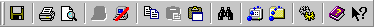
Figure : The basic toolbar contains buttons for the most frequently used functions
Initially the Profiles bar is located under the basic toolbar and
contains the Quick Connect and Profiles options.
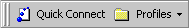
Figure : The Profiles bar contains the Quick Connect and Profiles buttons
In the file Transfer window, a third toolbar is available. The default position
of the File bar is below the Profiles toolbar.
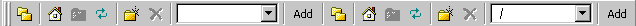
Figure : The File bar is specific to the file transfer window
See also Section Customizing Toolbars.


 [Contents]
[Index]
[Contents]
[Index]
[ Contact Information | Support | Feedback | SSH Home Page | SSH Products ]
Copyright © 2010 SSH Communications Security Corp.
This software is protected by international copyright laws. All rights reserved.
Copyright Notice
|