
  |
The current Secure File Transfer Protocol (SFTP) does not transfer any information about the files to be transferred, only the file contents as a byte stream. This is sufficient for Unix-type files if the sender and receiver use the same CCS. However, it is possible to set specific file permissions for transferred files by using the chmod command.
With MVS data sets, Tectia needs more information: which transfer format to use, what coded character sets are involved, and what the file characteristics are. The information can be encoded in the file name with a file transfer advice string, or it can be read from a file transfer profile. When both the client and server are Tectia, alternatively the site commands of scpg3 and sftpg3 can be used.
File transfer advice string and site command are described in the following section. For more information on file transfer profiles, see File Transfer Profiles.