
  |
Example 1: Remote command for creating directory testdir on a remote Unix
system:
$ sshg3user1@unix.example.commkdirtestdir
Example 2: Remote command for creating a directory on a remote Windows system:
$ sshg3user2@windows.example.com"cmd /c mkdirtestdir"
Note that quotes (") are needed around remote Windows commands when they
are run from the USS shell.
Example 3: Multiple commands can be separated using a semicolon:
$ sshg3user1@unix.example.com"cd /tmp; ls -l test.*; rm test.txt"
Note that quotes (") are needed around multiple remote commands when they
are run from the USS shell.