
  |
z/OS has both MVS data sets, and HFS files. As
both types must be accessed by the SFTP server, there must be a mechanism
for distinguishing between them. Traditionally, MVS data sets in z/OS are
accessed using the file name format "//'NAME.OF.MVS.DATASET'",
while HFS files are accessed using the file name format
/path/to/hfs/file.
In z/OS, if a data set name is not enclosed in single quotes, the user
prefix is added in front of the data set name. For example, if user
USER1 has a data set DATASET.NAME1, the user can access
it using the data set name //DATASET.NAME1. It is also possible to
use an absolute prefixed name "//'USER1.DATASET.NAME1'".
z/OS has also library data sets, whose members are accessed using the
data set name "//DATASET.NAME1(MEMBER1)".
Note that the MVS data set names mentioned above are placed within regular quotation
marks (" "). This must be done in shell commands (for example when using
scpg3), to prevent the single quotes and parentheses in the data set names
from being interpreted by the shell. Alternatively, you can use backslashes (\) to escape the
single quotes and parentheses, for example //\'USER1.DATASET.NAME1\' or
//DATASET.NAME1\(MEMBER1\).
System symbols can be used in data set names and volume serial numbers. The symbols are resolved on the host where the data set resides.