
  |
A remote account on a z/OS machine can have a locale and a code page that differs from the default 'C' locale and IBM-1047 code page. Tectia Server for IBM z/OS can convert the terminal data stream to match the locale.
The code page can be specified in the server configuration or with the
chcp command (see the z/OS UNIX System Services Command
Reference). The chcp command is typically used in a
.profile or .tshrc script, see the IBM book z/OS
USS User's Guide), but it can also be used during an interactive session.
For remote command sessions, the code page can be specified in the configuration of Tectia Server for IBM z/OS. It is possible to define user-id-specific and client-host-specific subconfigurations, see the Tectia Server for IBM z/OS Administrator Manual.
Most SSH clients allow the user to specify how line delimiters are to be handled. Tectia Server for IBM z/OS can also be configured for EOL conventions.
The code page of the data on the line is specified as an argument in the chcp command and in the server configuration. The default is Latin 1, (ISO8859-1). If the SSH client uses some other code page, the code page should be specified in the chcp command or in the configuration.