
  |
By default Tectia Server for IBM z/OS uses IBM-1047 as the codepage when connecting a user to an
application. The application is typically /bin/sh. For interoperability
with diverse SSH client programs, Tectia uses ISO8859-1 on the line.
You can change the codepage with command chcp. If the session on the
server is started up with a terminal and with ShellConvert=yes, the
chcp command can be used to change the Transfer CCS and the Account CCS
during that session. However, it is not possible to change to using a translation table or
to change the line delimiters.
The codepage change happens on the outbound stream starting from the output of the chcp command and on the next prompt. On the inbound stream, the codepage is changed starting with the character following the character that ends the command.