
  |
The return codes and error messages should be sufficient to explain most errors. Check that the code and message are correct by looking at the results:
Was the file transferred OK but the error code wrong?
Was the error code 0 but the file corrupted?
To diagnose file transfer problems, take a trace. If possible, also
take a trace of a similar but successful run and compare the two traces. To
get traces that can be compared with a diff command, use
a trace format without "%Dx" or "%p"
specifiers:
SSH_DEBUG_FMT=" %m/%s:%n:%f %M"
To trace the generic file transfer level, use the debug string 'sftp*=14'.
To trace the z/OS low level, use the debug string '*mvs*=7'.
To trace both, use 'sftp*=14|*mvs*=7'.
To get the trace for the client end, put the debug string on the command line, for example:
$ sftpg3 -D "sftp*=14" user1@www.example.com
To get the trace for the server end when using sftpg3, use the debug command:
sftp> pwd sftp> lpwd sftp> debug 'sftp*=14|*mvs*=7 sftp> sput tmp.txt //TMP.TXT sftp> debug 1
To get the trace for the server end when using
scpg3, create, on the remote machine, the file
$HOME/.ssh2/environment, and put in a line like
this:
SSH_SFTP_DEBUG=sftp*=14
To make the debug at the server end go into a HFS file at the server,
add this line in the $HOME/.ssh2/environment file:
SSH_SFTP_DEBUG_FILE=/tmp/my-debug.txt