
  |
Secure Shell can also be used to run JCL jobs remotely. For that an REXX
script, submit.rexx (shown below), is needed on the Unix System
Services. The script is used to submit the data received from the Secure
Shell connection to MVS.
address mvs "execio * DISKR STDIN (stem JOB. "
/* submit MVS job */
jobid=say SUBMIT(JOB.)
say word(jobid,2)
if pos("JOB",jobid) > 0 then rc=0
else rc=16
exit rc
Example 1: JCL written on a Unix host is submitted over Secure Shell.
Copy the submit.rexx script (located in
/opt/tectia/doc/zOS/samples), for example, to
/usr/local/bin:
$ cp /opt/tectia/doc/zOS/samples/submit.rexx /usr/local/bin/
Launch the Secure Shell connection from the Unix client using the JCL file as standard input.
$ sshg3username@mf_server/usr/local/bin/submit.rexx < /tmp/my_jcl