
  |
Tectia Server and client tools for z/OS require valid licenses, which are provided separately.
![[Note]](images/note.gif) | Note |
|---|---|
The installation packages do not contain license files. You must request licenses from SSH technical support by creating a support case at https://support.ssh.com/. |
Once you have received the license package, do the following to extract the license files:
Download the license package from the support case to your PC.
Copy the license package to the mainframe in binary format using the FTP put command.
Change to the directory you uploaded the license package to using the cd command.
Extract the licenses with the following command:
pax -rvf *.tar -o to=IBM-1047,from=ISO8859-1
(The command will extract all .tar files in the directory.
To change this, replace *.tar with the exact name of the license
package on your mainframe.)
The licenses may then be installed using the supplied script:
/opt/tectia/doc/zOS/samples/install_licenses.sh lic.dir
The setup script described in Running the Setup Script will prompt you to install licenses as follows:
Tectia(tm) Server installation complete. Licenses must now be installed. After obtaining them from Tectia SSH.COM, copy them to <directory_name> and install them by running: /opt/tectia/doc/zOS/samples/install_licenses.sh <directory_name>
By default, Tectia Server expects to find its license in the file
/opt/tectia/etc/license_ssh2.dat (which may be a symbolic link)
or as specified by the environment variable SSH_LICENSE_FILE.
Tectia Client expects to find licenses in the directory
/opt/tectia/etc/licenses/ by default, or as specified by the
environment variable SSH_SECSH_LICENSE_DIR.
You may install the licenses also by hand if you wish, but it is simpler
to run the recommended install_licenses.sh script. The
desired outcome is as follows:
/opt/tectia/etc/license_ssh2.dat : server license file or symlink
/opt/tectia/etc/licenses/ : client licenses directory or symlink
Licenses may also be stored in a PDS (FB 80 recommended), in which case the environment variables must be set. The member names of the individual licenses in the PDS are not significant.
The STDENV DD feature of BPXBATCH and family does not perform any
shell-type variable processing so variables must be set exactly as
required. Quotes are not stripped as in the shell. The following would
be appropriate:
//STDENV DD * SSH_SECSH_LICENSE_DIR=//'MY.SSZ.LICENCES' SSH_LICENSE_FILE=//'MY.SSZ.LICENCES(SRVCOMM)' <other environment variable settings> /*
Alternatively, place the assignments in a file or member referred to by the
STDENV DD.
![[Note]](images/note.gif) | Note |
|---|---|
The server license is a single file, whereas client licenses are files stored in a directory or PDS. |