|
Key Generation - Start
The Key Generation - Start page contains important
information about safety measures. Read the text and click Next.
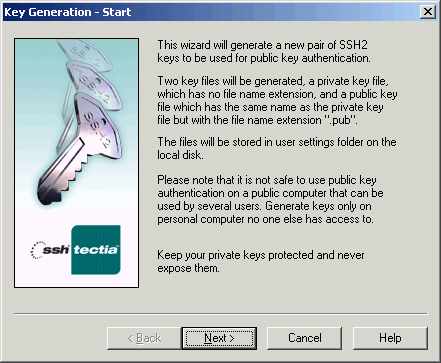
Figure : The Start page of the Key Generation wizard


 [Contents]
[Index]
[Contents]
[Index]
[ Contact Information | Support | Feedback | SSH Home Page | SSH Products ]
Copyright © 2010 SSH Communications Security Corp.
This software is protected by international copyright laws. All rights reserved.
Copyright Notice
|