|
Adding Profiles
Adding a new profile is easy. When you have connected to a new host
computer, select the Profiles -> Add Profile option. The
Add Profile dialog opens.
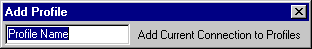
Figure : Type in a name for the new profile
Type a name for the profile (the name of the host computer) and
press Enter. You are ready!
When you later want to connect to the same host, just select its profile
under the Profiles option. You will be immediately connected, with all
the defined settings - including the number and positions of
SSH Tectia Client windows.
Using profiles you can have the right connection settings for each
host, without the need to define complicated configuration settings.


 [Contents]
[Index]
[Contents]
[Index]
[ Contact Information | Support | Feedback | SSH Home Page | SSH Products ]
Copyright © 2010 SSH Communications Security Corp.
This software is protected by international copyright laws. All rights reserved.
Copyright Notice
|