
  |
Make sure you are logged into your mainframe and in USS (OMVS) using a 3270 emulator.
Make sure your ID has UID 0. To verify it, use the
id command in USS:
> id
You should see something like:
> uid=0(<USERID>) gid=0(<GROUPID>)
Modify the permissions of the /tmp directory:
> chmod 1777 /tmp/
If you receive a file or directory not found message, enter the
following commands to first create the directory and then modify the permissions:
> mkdir /tmp > chmod 1777 /tmp/