
  |
To run the server process sshd2 as a started task, use a JCL procedure
such as SSHD2 from /opt/tectia/doc/zOS/SAMPLIB
(shown below). The JCL must be installed in the procedure library.
//SSHD2 PROC OPTS='',PORT=
//TECTIA EXEC PGM=BPXBATSL,
// REGION=0M,
// TIME=NOLIMIT,
// PARM=('PGM /opt/tectia/sbin/sshd2 -F &PORT
// &OPTS')
//STDENV DD DSN=SSZ.SRVR648.PARMLIB(SSHENV),DISP=SHR  //STDOUT DD SYSOUT=*
//*STDERR DD SYSOUT=*
//STDIN DD DUMMY
// PEND
//STDOUT DD SYSOUT=*
//*STDERR DD SYSOUT=*
//STDIN DD DUMMY
// PEND | Required environment variables are set here (see Environment Variables) |
Start the server from the console with the following operator command:
===> s sshd2
The sshd2 job starts.
The sshd2 started task can also be started with a user-specified job name:
===> s SSHD2,jobname=own_job_name
Assign the SSHD2 user to the started task by defining the procedure in
the STARTED class and entering the user ID in the STDATA
segment, for example:
RDEFINE STARTED SSHD2.* STDATA(USER(SSHD2)GROUP(SYS1)) SETROPTS RACLIST(STARTED) REFRESH