
  |
When you work through the examples provided in this guide, to get to USS on z/OS, we recommend you to launch the shell environment OMVS directly from TSO, instead of using the ISPF option 6.
To do so when you first log on using a 3270 emulator, first enter =x to exit ISPF:
When you are at the TSO READY command prompt, type omvs
and press Enter.
You are now in USS (UNIX for z/OS). Take note of the numbers and commands at the bottom of
the screen. They are commands that can be executed via the corresponding Function keys.
F6 (TSO) is of particular interest. With this key you can type in TSO
commands such as ISPF 3.4 and press F6 (do not
press Enter after it) to run the TSO command.
Now, when you exit out of ISPF, you will be taken to the same OMVS session you were running earlier.