
  |
Copy the example file transfer profile file
/opt/tectia/etc/ssh_ftadv_config.example to
ssh_ftadv_config. (You can skip this step if
/opt/tectia/etc/ssh_ftadv_config already exists.)
> cd /opt/tectia/etc > cp ssh_ftadv_config.example ssh_ftadv_config
Use oedit or any other text editor of your choice to edit the
ssh_ftadv_config file:
> oedit ssh_ftadv_config
Add the following lines before the line "# Match all other
files.":
# Match files that end with '.jcl'
.*\\.(jcl)$
FILETYPE=JES,
X=text,
F=line,
C=iso8859-1,
D=ibm-1047
# Match files that start with JOB
.\\JOB*
FILETYPE=JES,
X=text,
F=line,
C=iso8859-1,
D=ibm-1047Press F3 to save and close the file.
Now you can securely submit jobs to JES from any platform by simply doing a
put of any file that ends in .jcl and get the
results for that job by doing a get with a job ID.
Create some sample JCL files in proper JCL format on the machine where your SSH client resides. This can be any platform including z/OS, Windows and different UNIX platforms.
You can use the following JCL for testing purposes:
//USERJ0 JOB ,,CLASS=A,MSGCLASS=X,MSGLEVEL=(1,1), // NOTIFY=&SYSUID //* //STEP00 EXEC PGM=IEFBR14 //
For this example we named the file br14.jcl.
Connect to the z/OS SFTP server where you edited the
ssh_ftadv_config file:
> sftpg3 <my-zos-host>Make sure that the server is running and you are using the correct port.
Enter the following command from the sftp command prompt:
sftp> put br14.jcl
At the end of the output you can see the job ID. In this example, the job ID is
JOB09291.
br14.jcl | 116B | 110B/s | TOC: 00:00:01 | 100% 02.31.34 JOB09291 $HASP100 USERJ0 ON INTRDR FROM STC09290 MACH8 02.31.34 JOB09291 IRR010I USERID USER IS ASSIGNED TO THIS JOB. JOBID=JOB09291
To get the results for JOB09291, enter the following command from
the sftp command prompt:
sftp> get JOB09291
The job results will be stored in the current sftp local directory
in a file named JOB09291.