|
Authentication
The Secure Shell protocol used by the SSH Tectia client/server solution provides mutual
authentication – the client authenticates the server and the server
authenticates the client. Both parties are assured of the identity of the
other party.
The remote SSH Tectia Server host can authenticate itself using either traditional public-key
authentication or certificate authentication.
Different methods can be used to authenticate SSH Tectia Client users. These
authentication methods can be combined or used separately, depending on
the level of functionality and security you want.
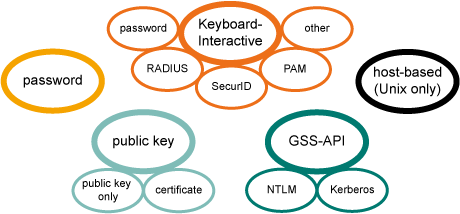
Figure : Secure Shell user authentication methods. Note that all of the methods are not available on z/OS.
User authentication methods used by the SSH Tectia client on z/OS by default are,
in the following order: public-key, keyboard-interactive, and password
authentication. In addition, the client supports host-based authentication.
The SSH Tectia server on z/OS allows public-key and password authentication by
default. In addition, the server supports keyboard-interactive and host-based
authentication.


 [Contents]
[Index]
[Contents]
[Index]
[ Contact Information | Support | Feedback | SSH Home Page | SSH Products ]
Copyright © 2006 SSH Communications Security Corp.
This software is protected by international copyright laws. All rights reserved.
Copyright Notice
|